Do you have an Instagram creator account? Did you know that it plays a very major role in Social Media Marketing? Are you thinking about how to get more reach or engagement on Instagram? Well, here are some hacks that you can use to create a really attractive creator profile on Instagram to gain more followers and create a community. So, lets dive into the world of Digital Marketing!

Well Optimized Profile
Having a properly optimized profile is really crucial to create a “first impression” on your audience. Here are some tips that you can use to fully optimize your profile to get a better reach. (Make sure you’ve a Business or Creator account).
Choose an apt Instagram Handle
Choosing your Instagram username can be more important than you think of, as literally, your name is your brand. Be extremely picky while choosing the handle for your Instagram Creator Account as it is the very first thing that your viewers will know about you. Always make sure it is much relevant to the type of content you are going to post on your page.
For instance, if you are going to post stuff about Digital Marketing, you’d put your username like digiturtlemarketing, and not _book.witch_ , right?
Show your creativity in your bio
Next thing is obviously your bio that tells so much about you. Many times, a user can make the decision of following or not by reading your bio itself and won’t even scroll down. Instagram allows 150 characters for the bio so make sure you choose the best words to describe yourself and/or what’s your page/business about. Add emojis for fun so it doesn’t look completely bland.

Put up your profile picture according to the current campaigns
While most creators don’t bother changing their profile picture from time to time, they actually should as that gives a refreshed and newer look, and sometimes even a new profile picture lures your audience to come and check out your page once for some new, fresh content, hence increasing the impressions.
Use the link of a Mobile Optimized Website in your bio
Instagram only allows you to add one live link to your bio so make sure that the one you use is absolutely mobile-friendly as there are more than a billion monthly active users on Instagram and a very vast majority always uses their phone to scroll so you wouldn’t want to disappoint them.
Earn a blue checkmark to increase the credibility
Although it might seem a Herculean task to get verified on Instagram, you should always think about the huge amount of reach you can get once you get approved as people always trust verified accounts for any kind of content that they post. Now, “how to get verified on Instagram” is a whole different conversation.
View this post on Instagram
Provide Valuable Content
Why would someone follow you? Obviously for the kind of content you provide them with. It really counts the type and quality of content you serve your audience.
Quality over Quantity
You need not put up 5-6 posts every day just to be more visible to your audience. As a matter of fact, that might as well be a bit annoying. Also, if the posts are of not a very good quality, it’s a major turn off. Hence, always focus on quality products. Even if you are putting up one post a day or in two or three days make sure it is good enough to get the maximum interactions.
Be innovative
Don’t post similar things again and again. People will get bored of your shit and unfollow you immediately and you obviously don’t want that. Add something new to every new post of yours so that people are intrigued. Create something that makes people stop scrolling and read.
Be Original
Comparing your content to others and copying them is a big NO! You are different and your audience should know this, so just be yourself and post everything fresh and original.
Make Good use of stories
In August 2016, Instagram launched Instagram Stories. This game-changing feature allows users to take photos or videos which disappear after 24-hours. After launching this feature, people started sharing way more on Instagram. 500 million Instagram accounts use Instagram Stories every day (Instagram, 2018). Not just that but 1/3 of the most viewed IG stories are from businesses.

Make interactive stories
When you have an Intagram Creator Account, your aim should be to come up with really creative stuff so when you put up stories make sure you add questions, polls, quizzes so that people take action in your story and not just tap it away. In this way, people will always wait for similar sessions of yours.
Add GIFs, stickers, emojis, hashtags, locations
Your stories shouldn’t be bland or boring. Add the new Instagram stickers, relevant GIFs and emojis in your stories and make them attractive. Adding locations and hashtags further increases your reach.
Tagging
When you share others’ posts in your stories, make sure you tag them. It increases interaction as people tap on the tag.
Use Proper Hashtags
Instagram lets you use 30 hashtags in a single post description so make sure you use the right ones that are relevant to your content. Hashtags can be helpful in the growth of your Instagram Creator Account. There are 9 types of hashtags and you should understand where and how to use them.
Industry Hashtags
These are general hashtags.
There is usually a lot of competition with these hashtags (a lot of people use them – millions). Using 2-3 of them is just fine.
Example: #blogger
Niche Hashtags
One step more specific than the industry.
If you have an Instagram Creator Account, you definitely have an USP. What is your specialty within the industry? This type of hashtag has a comparatively bit less competition. Add more than 2 of them.
Example: #travelblogger
Brand Hashtags
Brands or big Instagram accounts will have branded hashtags. There are two ways you can get new followers using branded hashtags:
- Try to be featured by the brand.
- Check the branded hashtag search results to make new connections.
Don’t worry if you don’t get featured. You’re still part of an amazing community. People will actively look at branded hashtags and you can make new connections this way.
Example: #doyoutravel by @doyoutravel (Jack Morris)
#digiturtle by @digiturtlemarketing
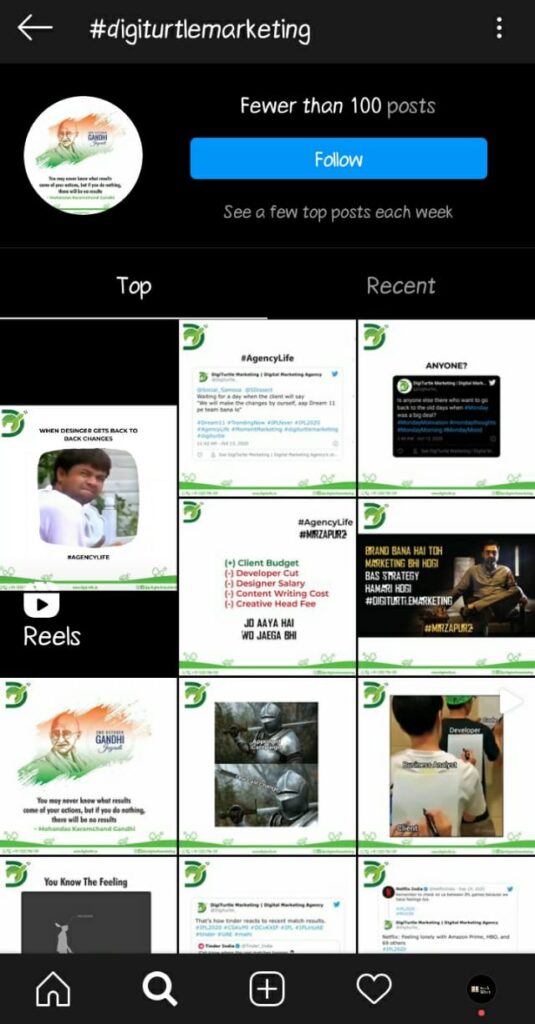
Community Hashtags
Even more specific are Instagram communities.
Instagram is the home of communities. You can be part of any tribe.
It can be a community of girl bosses who support each other, or families who love to hike with their little ones. Engage with the community and add more than 5 of these hashtags.
Example: #mytravelgram
Location Hashtags
Location hashtags allow you to be very specific. You make it easier for other people to find you.
The competition for these hashtags can be very low. It may seem like no one will ever find you using these specific hashtags – but the ones who will find you will be the one who truly cares about what you have to show.
Example: #goatravelphotography
Event Hashtags
Any events happening around you or in the world?
Be part of a larger (or local) movement.
These hashtags are great to also find other people in the area (if they are attending the same event).
Example: @Oreo during the Super Bowl ad. They asked people which side they were on: “Cookies versus Creme” using hashtags #cookiethis or #cremethis

Celebration Hashtag
This hashtag type is self-explanatory. The trick is to ride the waves to celebrate with everyone.
Example: #Diwali2020 #WorldTurtleDay2020
When you choose any type of hashtag, always think about the density of the hashtag. This leads us to the last two types of Hashtags:
High-Density Hashtags
High density means a lot of posts (+500K) which means a hell lot of competition which also means Harder to rank so it is part of a larger picture.
Low-Density Hashtags
Low density means Not many posts which mean Lower competition which also means Easier to rank to the Top Posts so it becomes a Small tight-knit community.
A mix of High Density and Low-Density Hashtags are recommended to use.
Maintain Consistency
Don’t make your audience forget you which can happen if you put up just one post in irregular periods of time. Make sure you set a calendar for yourself on how and when you want to post on your feed. Also, set the number of posts you’d upload every week and try to stick by it. In this way, your audience would know when you will come up with newer posts and will keep checking your page for the same and will engage accordingly. Don’t forget “Consistency is the key”.
Engage with your audience
Your Audience should know the face and personality behind the one creating the content so as to build trust.
So, communicate with them as much as you can.
Direct Messages
You can directly talk to your audience via Direct Messages (DMs). When you have an Instagram Creator Account, your DM is split into two parts- Primary and General so you can have your priorities sorted. You can ask your audience for feedback, share your recent posts with them, be grateful and answer their queries. When you have a lot of followers, you can have Social Media Managers to do this for you.
Comments
Respond to the comments in your posts. Not just in yours but on the posts on the pages of people belonging to the same community. In this way, they will show more love on your posts.
Reels for Instagram Creators
Instagram launched reels on August 5, 2020. Reels invites you to create fun videos to share with your friends or anyone on Instagram. Record and edit 15-second multi-clip videos with audio, effects, and new creative tools. If you have an Instagram creator account or any other public account, make them available to the wider Instagram community through a new space in Explore and reach new audiences on a global stage.
IGTVs
IGTV is long-form, immersive video. It isn’t limited to one minute and takes over your entire screen. Long-form video makes it even easier to tell your brand’s story, connect with your audience, and reach more people.
Instagram Live
Instagram live is such a powerful way to connect with your audience and build up your brand. You can easily capture a broader audience when you create an Instagram Creator Account and conduct a Livestream. Followers who have their app open when you go live will receive a notification that you’re broadcasting. Interact with them in real-time and let them know the “real you”.
Build a community
How to build a community on Instagram as Creators? Well, follow all of the steps above mentioned about your Instagram Creator Account and ta-da you’ve created your own Instagram creators community!
If you are creating content for everyone, you’re creating it for no one. There has to be a proper niche and your audience should trust you and vice versa. Creating a community is what keeps you thriving in the long run.
Having an Instagram Creator Account has its many perks and make sure you use all of them to the fullest!

